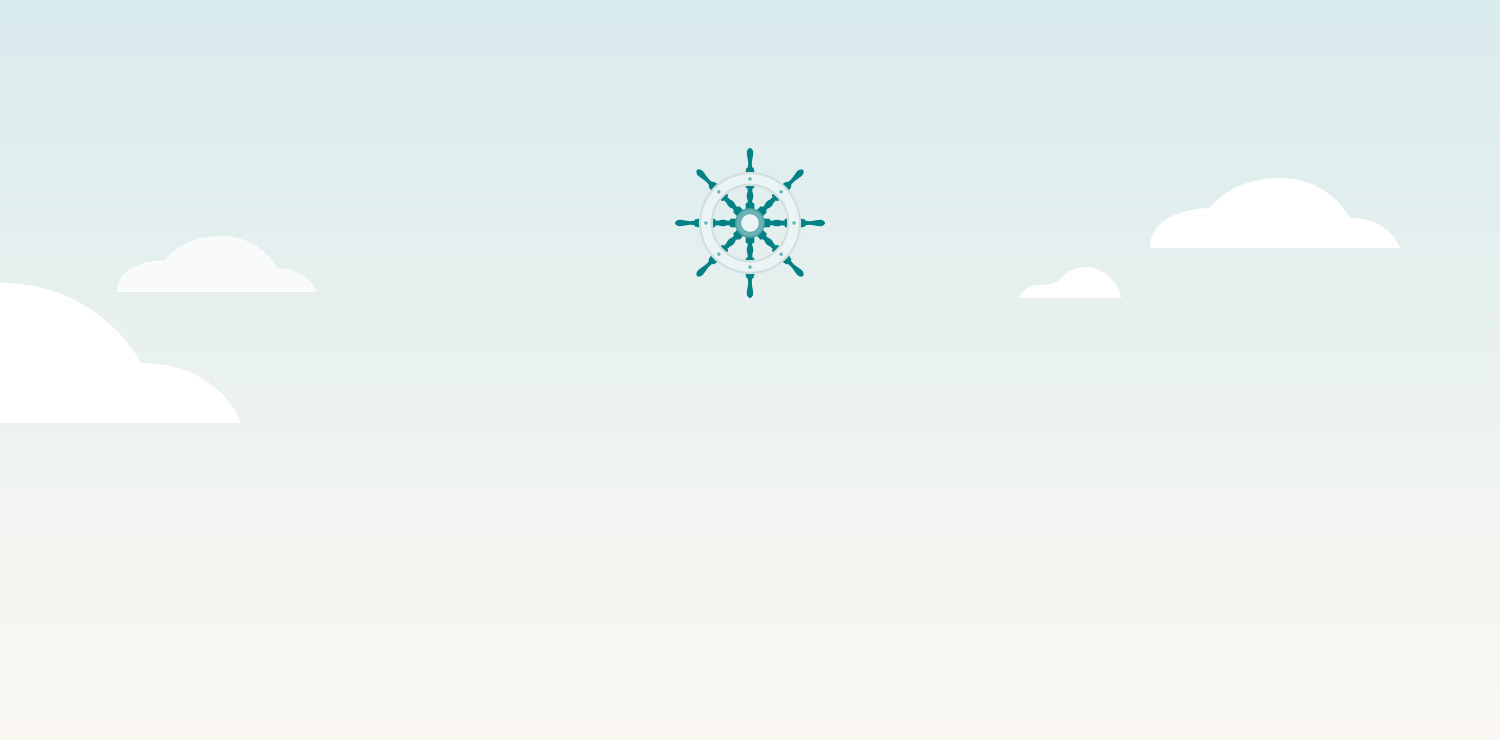Manage Your Medical Records
“When my daughter was diagnosed, we were quickly flooded with paper. I was overwhelmed at the prospect of dealing with it. One of the greatest gifts I received during that dark time was help from a dear friend who brought order to the chaos of all the paperwork.” Elisabeth Russell, President, Patient Navigator
You must learn to be your own best health care advocate. Like it or not, a big part of effectively managing your health care is organizing your medical records. Whether you wish to seek a second opinion or enroll in a clinical trial, being prepared is essential.
You cannot rely solely on your doctor’s office or the hospital’s medical records department to gather information that you need. Your medical records belong to you and you should make sure to keep your own, accurate, updated files and medical history.
Step 1: Organize Your Records
Are you organized by nature and the type of person who immediately opens and categorizes her mail? Or do you hope the paperwork will go away if you ignore it long enough? Are you somewhere in between?
You must answer this question honestly so that you can build a record-keeping system that works for you. It should be easy and intuitive to the way you manage paper.
- Some people prefer to organize by type of medical condition or medical provider, topic (lab results, pathology reports, physician notes) and still others prefer a chronological order.
- You can use a three-ring binder, notebook, file folders or put your records into your computer through scanning the documents or using a spreadsheet.
- The key is that you will USE the system you create and keep it up to date. All these are valid, provided the method chosen is used consistently.
For help on managing your financial and insurance paperwork in particular, review our “Organize Your Financial Records” Roadmap.
Navigator Tip:
Ask your health insurance company if you can be assigned a case manager so you can talk with the same person each time you call. Maintain a written record of conversations with all insurance company representatives, including the date, name of the person you spoke with, and what was said. Keep there notes in your file.
Step 2: Come Prepared to Your First Visit
- Even before the first visit with your doctor, prepare a thorough chronology of your past medical history, complete with any past medical information, including old doctor’s notes and any laboratory, pathology and radiology reports you may have in your possession.
- Your personal navigator can help you prepare medically-relevant summaries to give to your medical team. This ensures that they understand the key aspects of your medical history. Otherwise, when faced with a thick stack of medical records, doctors are unlikely to read them thoroughly.
- As with all visits, come prepared with your list of questions and a way to record answers. For more advice on this topic, read our “Successful Medical Communication” Roadmap.
Navigator Tip:
Your navigator with the help of medically-trained staff, can prepare these summaries for you.
Providing your doctor with a complete and accurate and picture of your medical history is essential for establishing good communication about your illness, treatment options and prognosis. An organized medical history saves times and allows for more substantive discussions during your first visit.
Navigator Tip:
You may wish to contact the provider’s office ahead of your visit to speak to a nurse. Ask him or her to share your summary document to the physician before your visit. This will save you time and stress of explaining your history from the beginning.
Step 3: Know What to Ask For
After your first visit, ask the medical staff for copies of your doctor’s notes, any tests that were performed and for copies of any tests that will be scheduled in the future.
- This information may not readily available, so remind yourself or a family member to check back in a week’s time or during any follow up examinations. You can also ask the staff to mail you the results and address your own envelope right in the office.
- In most cases now, you may ask for diagnostic test results, such as an MRI, to be given to you on a CD rom. Ask for this before the exam begins. Most providers can burn the CD on site.
Here are examples of the records that you should maintain:
- Medical history – Chronic or acute medical conditions and routine exams
- Treatments – Chemotherapies, radiation, biopsies, complementary and alternative therapies
- Medications – Prescription and over-the-counter
- Allergies – Medications, foods, environmental
- Hospitalization History – Include the date and reason for hospitalization
- Surgical history – Include the date, hospital and surgeon
- Physician Contacts – Include primary care as well as all specialists and facilities
- Emergency contacts – Include multiple contacts with alternate numbers
- Miscellaneous – Include advance directives, healthcare proxy, specific dietary needs, or any other important information
Navigator Tip:
To help you become organized, we have designed an exclusive “My Patient Navigator™ Medical Planner that includes all of these topics and more. It can be carried with you and used for all medical conditions.